#!/bin/bash
seconds=0
echo -n "Enter number of seconds > "
read seconds
hours=$((seconds / 3600))
seconds=$((seconds % 3600))
minutes=$((seconds / 60))
seconds=$((seconds % 60))
echo "$hours hour(s) $minutes minute(s) $seconds second(s)"
Seconds to hours and minutes
This program format an arbitrary number of seconds into hours and minutes:
Simple array usage in Bash
#!/bin/bash
array=(one two three four [5]=five)
echo "Array size: ${#array[*]}"
echo "Array items:"
for item in ${array[*]}
do
printf " %s\n" $item
done
echo "Array indexes:"
for index in ${!array[*]}
do
printf " %d\n" $index
done
echo "Array items and indexes:"
for index in ${!array[*]}
do
printf "%4d: %s\n" $index ${array[$index]}
done
Fifth basic front end with dialog/Xdialog - Building a Gauge
A gauge based on dialog can be used to indicate progress of your program. Building a gauge is slightly tricky. Look at the following example:
#!/bin/shHere the dialog program gets its input from the code shown within the parentheses. This code emits the number to be used for gauge and the message to be shown. The message to be shown in the gauge box must be surrounded by echo "XXX". The screen-shot of a gauge is shown below.
DIALOG=${DIALOG=dialog}
COUNT=10
(
while test $COUNT != 110
do
echo $COUNT
echo "XXX"
echo "The new\n\message ($COUNT percent)"
echo "XXX"
COUNT=`expr $COUNT + 10`
sleep 1
done
) |
$DIALOG --title "My Gauge" --gauge "Hi, this is a gauge widget" 20 70 0
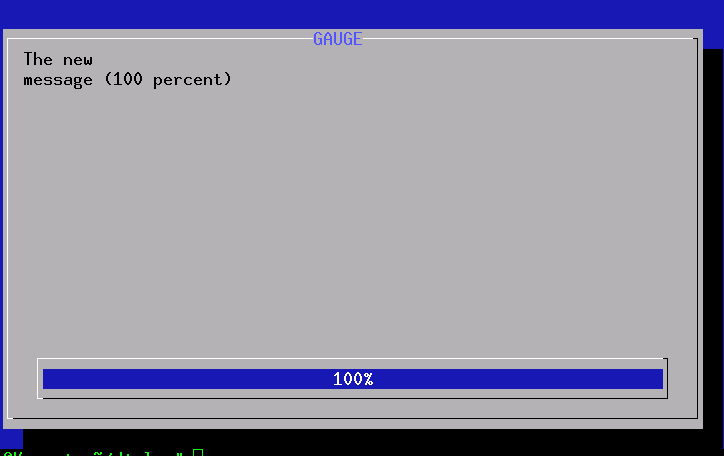
Subscribe to:
Posts (Atom)


